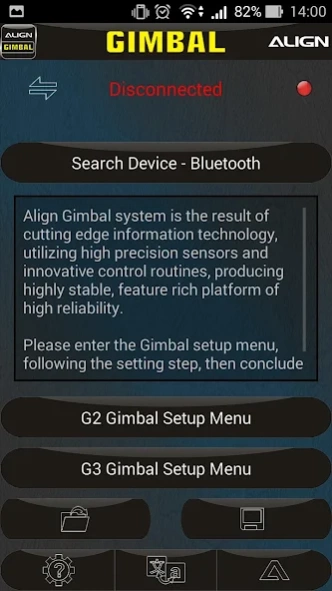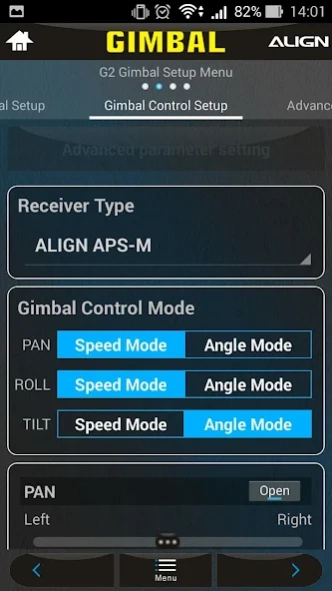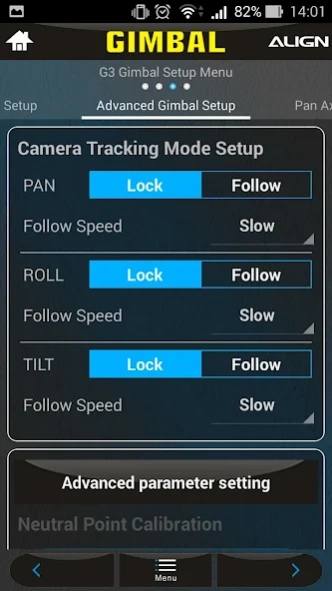ALIGN Gimbal System 2.1
Free Version
Publisher Description
ALIGN Gimbal System - Align G3-GH gimbal features a control system with superior computational power.
Features:
Align G3-GH gimbal features an advanced control system with superior computational power. The highly integrated design allows for quick conversion between multicopter use and hand held use. Adjustable balance point on all 3 axis for greater camera compatibility, while the high precision brushless motors provide excellent agility and stability. Built in HDMI/AV converter and RC receiver connectivity. Supports programmability through PC interface, or Bluetooth. Equipped with automatic calibration function during power up. Supports single RC transmitter mode through APS-M, or independent remote control of the gimbal through a dedicated RC transmitter, as well as remote shutter trigger and video start/stop control to capture the optimal footage through precise framing.
Supports Spektrum and JR satellite receivers.
Supports Futaba S.BUS / JR X.BUS.
RoHS certified.
Supports Bluetooth connectivity with smartphones.
High stability, high precision 3 axis gimbal control system.
Allowing precise lock on shooting objects, allowing capture of fantastic aerial footages with ease.
Features gain adjustment for PAN/ROLL/TILT axis. Supports various DSLR cameras, with adjustability to achieve optimal compensation performance.
Highly integrated convertible design to quickly switch to hand held use.
Automatic 3-axis neutral calibration.
Support single RC transmitter control of multicopter and gimbal, or a separate dedicated RC transmitter control for gimbal.
Multi-function modes. Each of the 3-axis can be controlled through RC control.
Shutter trigger and video start/stop control function
Built in HDMI/AV converter function
About ALIGN Gimbal System
ALIGN Gimbal System is a free app for Android published in the System Maintenance list of apps, part of System Utilities.
The company that develops ALIGN Gimbal System is Align Development Team. The latest version released by its developer is 2.1.
To install ALIGN Gimbal System on your Android device, just click the green Continue To App button above to start the installation process. The app is listed on our website since 2015-10-04 and was downloaded 16 times. We have already checked if the download link is safe, however for your own protection we recommend that you scan the downloaded app with your antivirus. Your antivirus may detect the ALIGN Gimbal System as malware as malware if the download link to tw.com.align.gimbal is broken.
How to install ALIGN Gimbal System on your Android device:
- Click on the Continue To App button on our website. This will redirect you to Google Play.
- Once the ALIGN Gimbal System is shown in the Google Play listing of your Android device, you can start its download and installation. Tap on the Install button located below the search bar and to the right of the app icon.
- A pop-up window with the permissions required by ALIGN Gimbal System will be shown. Click on Accept to continue the process.
- ALIGN Gimbal System will be downloaded onto your device, displaying a progress. Once the download completes, the installation will start and you'll get a notification after the installation is finished.